
October 17, 2023 10:16 by
 Peter
PeterWhen using Angular CLI in a PowerShell environment, you may encounter script execution policy problems that block script execution. For security considerations, PowerShell's default execution policy is frequently configured to a level that restricts script execution. This article will walk you through the process of fixing PowerShell script execution policy problems that are particular to the Angular CLI. Resolving the PowerShell Script Execution Policy Error for Angular CLI Step by Step.

1. Launch PowerShell as an administrator.
Start PowerShell with administrative privileges to resolve the script execution policy problem. Click the PowerShell icon and choose "Run as Administrator."
2. Investigate the Current Execution Policy
To investigate the current execution policy, use the following command.
PowerShell function
Get-ExecutionPolicy $executionPolicy
"Current Execution Policy: $executionPolicy" writes out.
1. Launch PowerShell as an administrator.
Start PowerShell with administrative privileges to resolve the script execution policy problem. Click the PowerShell icon and choose "Run as Administrator."
2. Investigate the Current Execution Policy
To investigate the current execution policy, use the following command.
Get-ExecutionPolicy $executionPolicy
"Current Execution Policy: $executionPolicy" writes out.
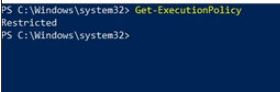
3. Change the Execution Policy
If the current execution policy is too restrictive (e.g., "Restricted"), consider changing it to a more permissive setting like `RemoteSigned.`
Set-ExecutionPolicy RemoteSigned
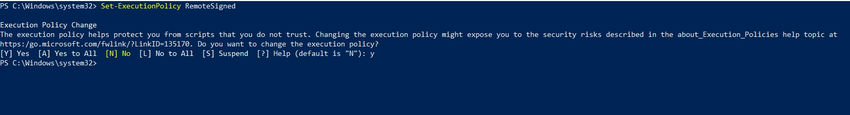
Confirm the change by selecting 'Y' (Yes) when prompted.
4. Run Your Angular CLI Command Again
Retry your Angular CLI command after modifying the execution policy.
Angular Terminal
ng generate component test
5. Restore the Original Execution Policy (Optional)
For security reasons, you can revert to the original execution policy after completing Angular CLI tasks.
Powershell
Set-ExecutionPolicy Restricted
Confirm the change by selecting 'Y' (Yes) when prompted.
By adopting the `RemoteSigned` execution policy, you allow the execution of locally created scripts while mandating that downloaded scripts be signed by a trusted publisher.
This approach balances security and convenience, making it suitable for development purposes.
If you encounter any issues or have further questions, feel free to let me know, and I'll be glad to assist.
Thank you for reading, and I hope this post has helped provide you with a better understanding of How to Resolve PowerShell Script Execution Policy Error for Angular CLI.
"Keep coding, keep innovating, and keep pushing the boundaries of what's possible. Happy Coding.