
August 31, 2021 08:58 by
 Peter
PeterMost of the time while developing reports people wonder how to have alternating row colors in the report like below.

There is a cool trick to it.
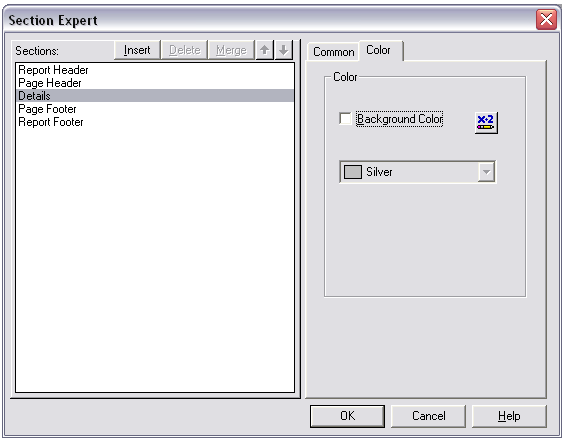
Go to the format section of the Details. Click the Color Tab. Then click the button next to the Background Color CheckBox.
In the formula editor of background color, type the following:
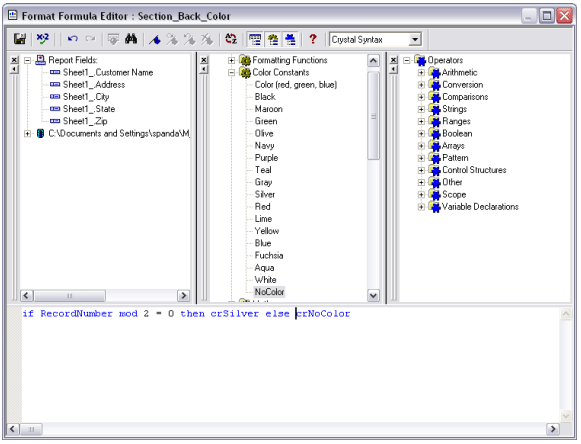
if RecordNumber mod 2 = 0 then crSilver else crNoColor.
Save and close the editor.
And now when you run the report you will see alternate colors of silver and white in the details section.