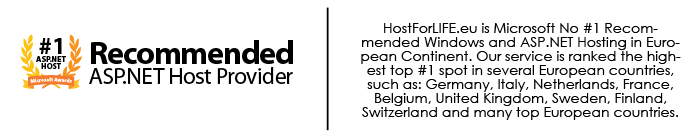January 8, 2019 11:18 by
 Peter
PeterMaybe you're wondering after done an upgrade to a newer version in Dotnetnuke (DNN), your text rich editor is still on the old version. In this tutorial, I will show you how you can switch between the old and the new text editor quickly.

To change the default text editor provider of your website is pretty easy. To do it, just open your web.config file located on your root folder. Then, look for the following words:
Below is the full sample text grabbed from the web.config file.
<htmleditor defaultprovider="DotNetNuke.RadEditorProvider">
<providers>
<add name="TelerikEditorProvider" type="DotNetNuke.HtmlEditor.TelerikEditorProvider.EditorProvider, DotNetNuke.HtmlEditor.TelerikEditorProvider" providerpath="~/Providers/HtmlEditorProviders/Telerik/" toolsfile="~/Providers/HtmlEditorProviders/Telerik/Config/ToolsDefault.xml" configfile="~/Providers/HtmlEditorProviders/Telerik/Config/ConfigDefault.xml" filterhostextensions="True"></add>
<add name="DotNetNuke.RadEditorProvider" type="DotNetNuke.Providers.RadEditorProvider.EditorProvider, DotNetNuke.RadEditorProvider" providerpath="~/DesktopModules/Admin/RadEditorProvider"></add>
</providers>
</htmleditor>
If you want to switch around between TelerikEditorProvider or DotNetNuke.RadEditorProvider, uou just need to specify the name of the provider and place the default html provider name in the orange background location like this:
htmleditor defaultprovider="DotNetNuke.RadEditorProvider"
HostForLIFE.eu DotNetNuke 7.4 Hosting
HostForLIFE.eu is European Windows Hosting Provider which focuses on Windows Platform only. We deliver on-demand hosting solutions including Shared hosting, Reseller Hosting, Cloud Hosting, Dedicated Servers, and IT as a Service for companies of all sizes. We have customers from around the globe, spread across every continent. We serve the hosting needs of the business and professional, government and nonprofit, entertainment and personal use market segments.