
November 10, 2021 07:00 by
 Peter
PeterMicrosoft’s Visual Studio is one of the most popular developer IDEs in the world. Not only is Visual Studio modern, feature-rich, and advanced, but it also gets more frequent updates than any other IDE out there. The next version of Visual Studio is going to be Visual Studio 2022. The Visual Studio team just released the first public preview of Visual Studio 2022.

I am sure one of the first questions you probably have is, "What is new in Visual Studio 2022?" In this article, we will learn about the key new features in Visual Studio 2022.
Visual Studio 2022 is modern, faster, intelligent and lightweight
Visual Studio 2022 is much faster and more lightweight compared to the current version. The Visual Studio team has focused on making IDE more user-friendly by enhancing the overall user experience. It looks cleaner.
Visual Studio 2022 also has intelligent features that include recommendations around code cleanness, quality, standards, and best practices.
Let’s look at some of the key updates in Visual Studio by installing the Visual Studio 2022 Community Edition.
Installing Visual Studio 2022
The current version of Visual Studio 2022 is Preview 1 that you can download it from Visual Studio 2022 preview page here.
I selected ASP.NET, Azure, Windows, and UWP workloads and the space required for the installation is close to 20GB.
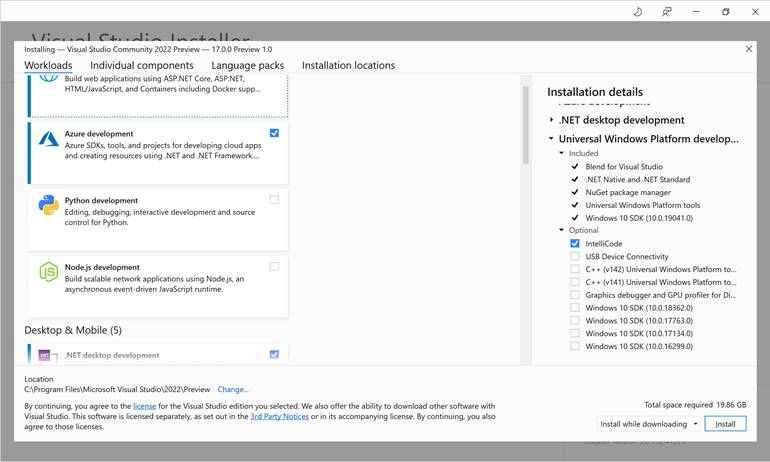
The good news is, VS 2022 keeps your current login from VS 2019.
Create a new project and the initial screens look similar.
The next screen is a little cleaner.
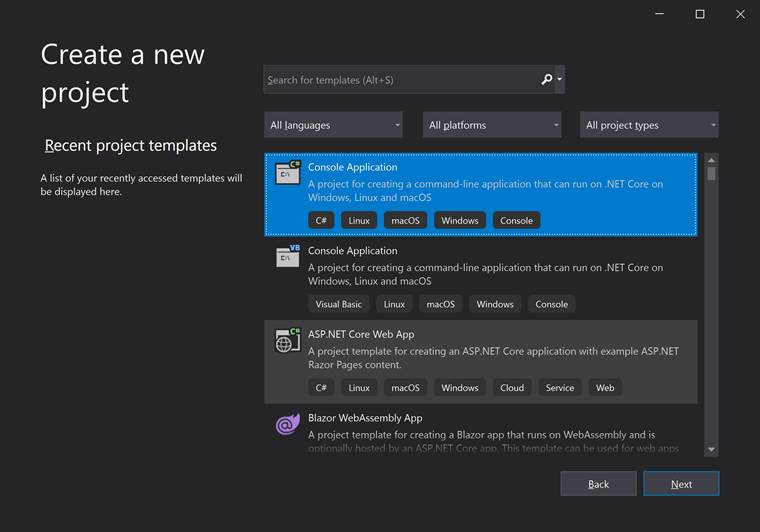
The current version supports .NET 6.0 (Preview only). I am sure the next upgrades will have more options here.
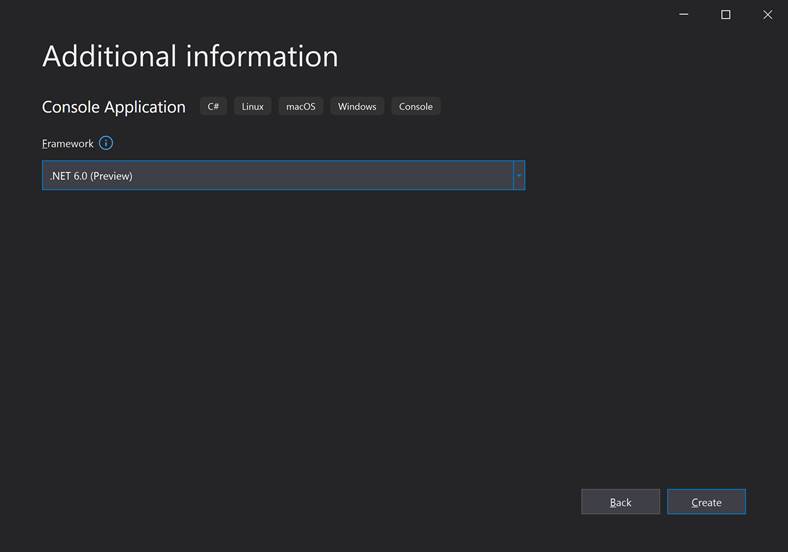
Key changes and updates in Visual Studio 2022
The first thing I noticed right after the installation was a little cleaner UI and minor color changes of icons. It makes them stand out a little and it's easier to find them in the UI.
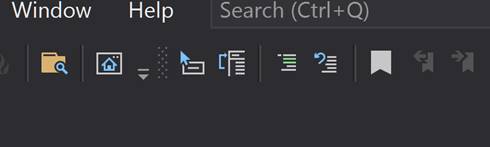

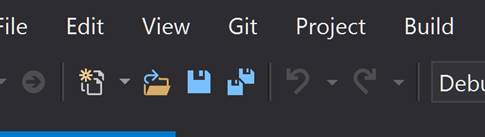
Here is a list of some of the key changes in Visual Studio 2022.
Visual Studio 2022 (devenv.exe) is now 64-bit only.
IntelliCode now can complete the whole line auto-complete.
As we saw earlier, Visual Studio 2022 supports .NET 6 SDK (preview for now). .NET 6 also supports .NET MAUI project but you will have to download .NET MAUI workload template direct from Github.
The XAML Designer for .NET Framework has been upgraded in this release.
Git Tooling
Removed the ability to revert back to the Team Explorer Git UI, making the new Git experience the only available built-in tooling.
Removed the option to install the GitHub extension from the Visual Studio Installer.
New versions of the test platform will not be able to run Generic tests and Ordered tests.
Web Tools
The Publish summary page now has actions to start/stop remote debugging and profiling under the '...' menu on the top right corner of the 'Hosting' section
The Connected Services page now has an action to launch Storage Explorer
The "ASP.NET Core Empty" template that comes with .NET 6 is using the new 'minimal APIs' paradigm for which we have started to add support.
Some of the feature that has not implemented yet but is coming in the next releases.
- Web Live Preview
- Instrumentation profiler
- Azure Cloud Service project support
- T-SQL debugger
- Web Load Test and TestController/TestAgent
- Azure DataLake
- Coded UI Test
- DotFuscator
- Incredibuild IDE integration
- IntelliCode find and replace by example