Hello, here we are going to discuss how to prevent XSS attacks or Cross-Site Scripting in angular applications.
When we make any web application, then security is an important part of an application where we need to secure our web application from various attacks, one of which is an XSS attack or cross-site scripting attack.
What is XSS(Cross-Site Scripting)
XSS is a kind of injection attack. Let’s consider you have an application, and that application contains the contact form or registration form, where the user enters either their queries or their information in the input field or text Area field.
For example, what happens if a hacker gives a malicious script injected in the contact form text are Like the below script and clicks on submit
<script>alert(“XSS Attack");"</script>
Now, in this case, it will open a popup, and behind the screen, the website will send the request to the hacker’s computer with the current system cookies information or your crucial information will be in the attacker's system, even if you will not even realize it that XSS attack is happening.
Generally, an XSS attack happens on DOM elements (Object data model), like input, and text area Fields, so to prevent our website from an XSS attack we need to check whether the request contains the script or not, and if it contains then we need to handle such kind of condition.
How to prevent XSS attacks in Angular?
When we create an angular application then there is also a chance to happen an XSS attack, so let’s understand it with an example.
XSS Escaping/bypass security in Angular
To prevent cross-site scripting (XSS) attacks in the angular application, we can use the built-in angular cross-site scripting (XSS) protection.
This is enabled automatically by the angular CLI.
Now let’s create an angular application and write the below code in app.component.ts
import { Component } from '@angular/core';
import { Router } from '@angular/router';
import { Angular15Service } from './angular15.service';
@Component({
selector: 'app-root',
templateUrl: './app.component.html',
styleUrls: ['./app.component.css']
})
export class AppComponent {
title = 'angular 15 App';
username = '';
constructor() {}
ngOnInit() {}
}
And write the below code in app.component.html
<p >{{title}}</p>
<label for="username">Name: </label>
<textarea id="username" [(ngModel)]="username" placeholder="Name"> </textarea>
<p>{{ username }}</p>
Here we can see, we are using Two-way data binding.
So when we give any value to the text area field, the same value we are printing in the paragraph using “interpolation”
When we are running the above code and give any value in TextArea then interpolation will not able to take input as HTML and display the full input as the plain text on your web application page, this mechanism is generally called “contextual escaping” like below
<script>alert(“XSS Attack");"</script>
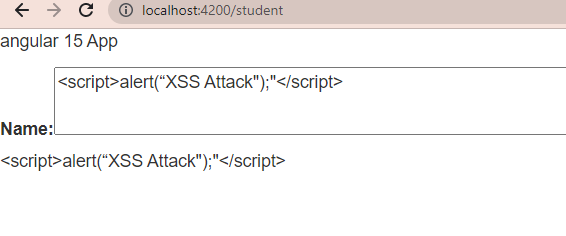
Angular Input Sanitization
Now let’s take another example, not instead of taking username value instead of using interpolation, here we use innerHTML.
So now let’s change the HTML code like below
<p >{{title}}</p>
<label for="username">Name: </label>
<textarea id="username" [(ngModel)]="username" placeholder="Name"> </textarea>
<p [innerHTML]="username"></p>
Now let’s run your application and see the output, unlike the interpolation, [innerHTML] also shows the text Area input value.
If you give input values as <script> format in the text area like below
<script>alert(“XSS Attack");"</script>
You will see [InnerHTML] automatically understand the <script> tag as the unsafe tag and remove it and don’t print it like below, this is called “sanitization” in Angular.
After entering the above script, you see the inspect element, which shows
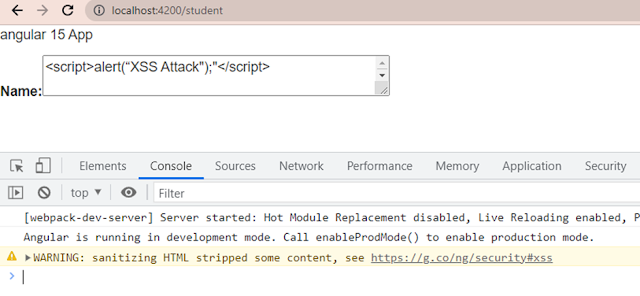
So in angular unlike [innerHTML], angular has another tag like [style], [href] as well which recognizes the <script> tag.
Sanitization function in Angular
Another way to prevent the XSS attack, we can use an angular build-in function called sanitization function like the bypassSecurityTrustHtml() function.
So to sanitize the <script> tag to the page, below is the example
Below is the app.component.html
<p >{{title}}</p>
<p [innerHTML]="username"></p>
Below is the app.component.ts code
import { Component } from '@angular/core';
import { Router } from '@angular/router';
import { Angular15Service } from './angular15.service';
@Component({
selector: 'app-root',
templateUrl: './app.component.html',
styleUrls: ['./app.component.css']
})
export class AppComponent {
title = 'angular 15 App';
username = '';
constructor() {}
ngOnInit() {}
}
Here we have a taken username object type of SafeHtml, it is a marker interface that gives security to the web applications from untrusted script execution on the browser.
DomSanitizer is used to sanitize the DOM element.
When you run the above code, it contains <script> tag hence we can see on the browser it doesn’t print it on the browser.
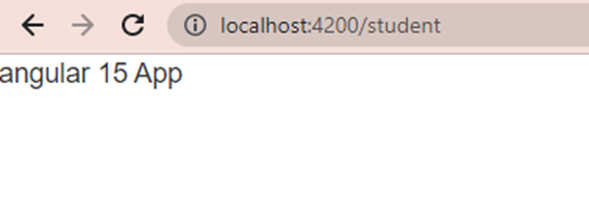
So if you are working with the angular application, it automatically secures the angular application from an XSS attack.