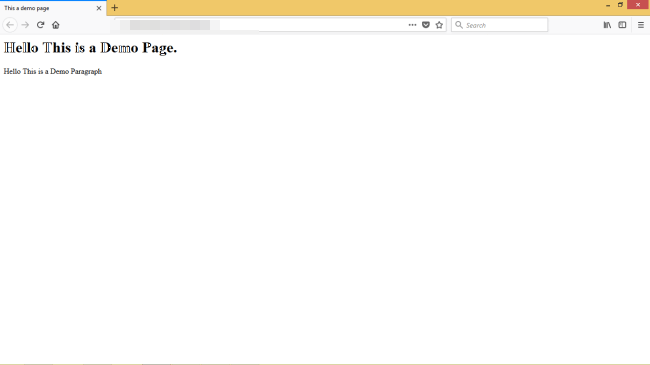August 3, 2018 09:39 by
 Peter
PeterVisual Studio Code is a Editor for running your code efficiently. It is now very popular editor for running your Source Code. Its features are very awesome and anyone can shift to Visual Studio Code. The best part is, it is free to use and free to download. The developers who are get bored from the OLD, Simple looking, Boring HTML code Editors can also shift to Visual Studio Code. It is Developed by Microsoft.Nowadays developers facing problems while running a simple HTML code directly from the Editor as Visual Studio Code does not have any in-built direct feature to run the code like other Editors or its own Visual Studio. But here is a solution to run the code directly from the Editor.

Start the Visual Studio Code Editor. On the left panel click on the Extensions Tab. Or Press (Ctrl + shift + X)
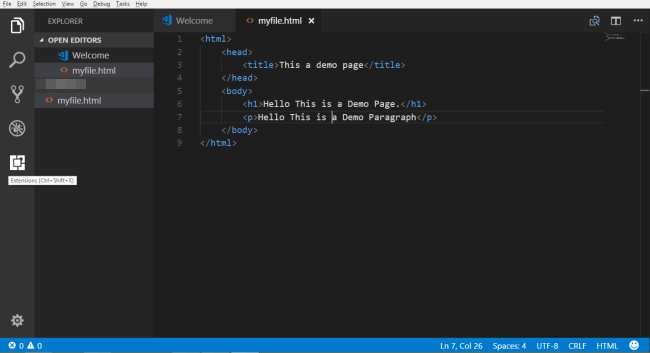
Then in the search bar search for "open in browser". You will get a list of plugins. For simplicity select first plugin and click install
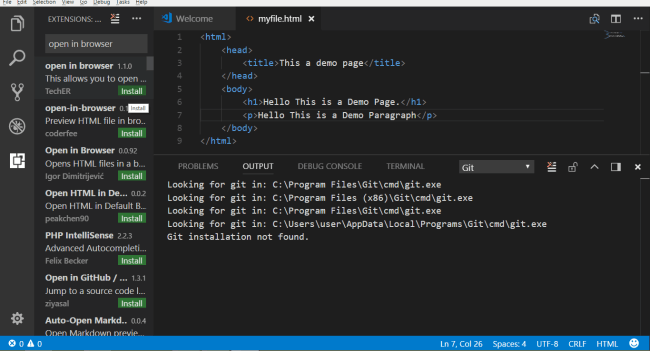
After completion of the installation process it will ask for RELOAD.Just RELOAD the VSC(Visual Studio Code) Editor it will not cause any damage to your unsaved data.
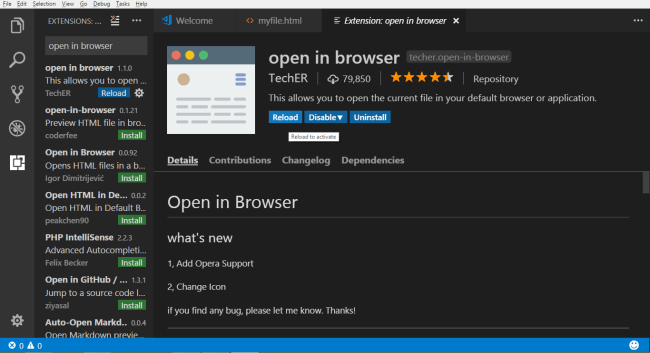
After reloading just right click on your html file and select "Open in Other Browsers".
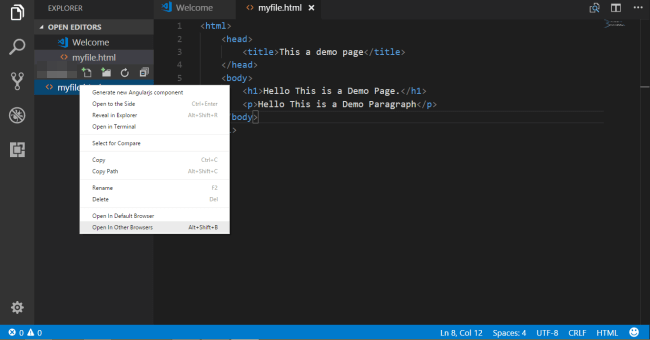
Select your required Browser and See your Output.
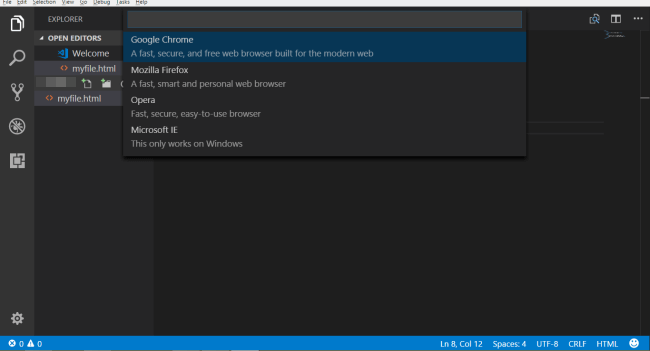
Another way to run is a Short cut key from your keyboard is (Alt+Shift+B).