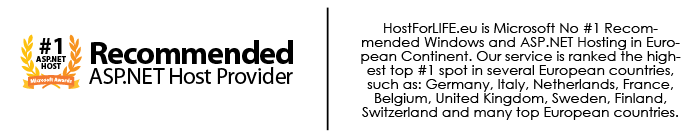September 4, 2020 07:56 by
 Peter
PeterIn this article, we are going to learn how to make custom Alert Message with Ajax. Some time we needed to make clone of windows alert message, however that alert message isn't permitting to change the header text. Here using Ajax model popup extender i'll show you how to make custom message box:
Add the user control file and ajaxtoolkit reference in your project.

Write the following code in ascx file.
<style type="text/css">
.MessageBoxPopUp
{
background-color:White;
border:solid 2px #99B4D1;
}
.MessageBoxButton
{
background-color: #A0A0A0;
border: solid 2px #B4B4B4;
color: Black;
font-weight:bold;
font-family:Verdana;
font-size:9pt;
cursor:pointer;
height: 20px;
width:70px;
display:none;
}
.MessageBoxHeader
{
height:17px;
font-size:10pt;
color:White;
font-weight:bold;
font-family:Verdana;
text-align:Left;
vertical-align:middle;
padding:3px 3px 3px 3px;
background-color:#3399FF;
border-bottom:2px solid #B4B4B4;
}
.MessageBoxData
{
height:20px;
font-size:8pt;
font-family:Verdana;
color:#3A4349;
text-align:Left;
vertical-align:top;
}
</style>
<script type="text/javascript">
function closeModelPopup(btn) {
// var mpe = document.getElementById("<%= mpeMessageBox.ClientID %>");
$find('mpeFirmMessageBox').hide();
}
</script>
<cc1:ModalPopupExtender ID="mpeMessageBox" runat="server" DynamicServicePath="" Enabled="True"
TargetControlID="btnTemp" PopupControlID="pnlMessageBox" BackgroundCssClass="modal"
PopupDragHandleControlID="pnlMessageBox" CancelControlID="btnCancel" BehaviorID="mpeFirmMessageBox">
</cc1:ModalPopupExtender>
<asp:Panel ID="pnlMessageBox" runat="server" Style="display: none; width: 300px;
height: 140px;" class="MessageBoxPopUp">
<table border="0" cellpadding="0" cellspacing="0" width="100%">
<tr class="MessageBoxHeader" style="height: 17px;">
<td colspan="2">
<asp:Label ID="lblHeader" runat="server"></asp:Label>
</td>
<td align="right" style="padding: 2px 2px 0px 0px;">
<%--<asp:UpdatePanel ID="upnCloseMessageBox" runat="server">
<ContentTemplate>--%>
<asp:ImageButton ID="imgBtnClose" runat="server" ImageUrl="~/Image/close_icon.png"
OnClientClick="closeModelPopup(this)" />
<%--</ContentTemplate>
</asp:UpdatePanel>--%>
</td>
</tr>
<tr>
<td colspan="2" style="height: 5px;">
</td>
</tr>
<tr style="height: 88px;">
<td style="vertical-align: top; padding-left: 5px;">
<asp:Image ID="imgInfo" runat="server" ImageUrl="~/Image/information-balloon.png" Width="40px" />
</td>
<td class="MessageBoxData" colspan="2" style=" padding: 10px 5px 5px 5px;">
<asp:Label ID="lblMessage" runat="server"></asp:Label>
</td>
</tr>
<tr style="vertical-align: bottom; height: 20px; padding: 0px 5px 5px 0px;">
<td style="width: 40px;">
</td>
<td align="right" style="width: 180px">
<asp:Button ID="btnOk" runat="server" CssClass="MessageBoxButton" />
</td>
<td align="right">
<asp:Button ID="btnCancel" runat="server" CssClass="MessageBoxButton" />
</td>
</tr>
</table>
</asp:Panel>
Now, add the following code in .cs file
public delegate void delegate_OkClick();
public event delegate_OkClick OnOkClick;
public string Header
{
set { lblHeader.Text = value; }
//set { lblHeader.InnerHtml = value; }
}
public string Message
{
set { lblMessage.Text = value; }
}
public Button CancelButton
{
get { return btnCancel; }
}
public Button OkButton
{
get { return btnOk; }
}
public AjaxControlToolkit.ModalPopupExtender MessageBox
{
get { return mpeMessageBox; }
}
protected void Page_Load(object sender, EventArgs e)
{
}
protected void btnOk_OnClick(object sender, EventArgs e)
{
//raise the event if not null
if (OnOkClick != null)
OnOkClick();
}
public void displayMessage(string message)
{
displayMessage(message, null);
}
public void displayMessage(string message, int? type)
{
lblHeader.Text = "Alert Message";
//lblHeader.InnerHtml = title;
lblMessage.Text = message;
btnCancel.Attributes["style"] = "display:block";
btnCancel.Text = "Ok";
mpeMessageBox.Show();
}
Your message box is ready, now you need to call from the aspx page where ever you need to show the message.
You need to add below line of code in
<%@ Register Src="~/Control/Alert.ascx" TagName="MessageBox" TagPrefix="mb" %>
<asp:ScriptManager runat="server" ID="s"></asp:ScriptManager>
<mb:MessageBox ID="ucMessageBox" runat="server"></mb:MessageBox>
And from the code behind cal the display message write the following code:
protected void btnClick_OnClik(object sender, EventArgs e)
{
ucMessageBox.displayMessage("Alert from Code");
}
HostForLIFE.eu AJAX Hosting
HostForLIFE.eu is European Windows Hosting Provider which focuses on Windows Platform only. We deliver on-demand hosting solutions including Shared hosting, Reseller Hosting, Cloud Hosting, Dedicated Servers, and IT as a Service for companies of all sizes. We have customers from around the globe, spread across every continent. We serve the hosting needs of the business and professional, government and nonprofit, entertainment and personal use market segments.