
August 23, 2022 07:07 by
 Peter
PeterGot the below error while installing the SQL Server Integration Services Projects for Visual Studio 2019.

Error
Please close following processes before continuing the setup:
PerfWatson2 (17784)
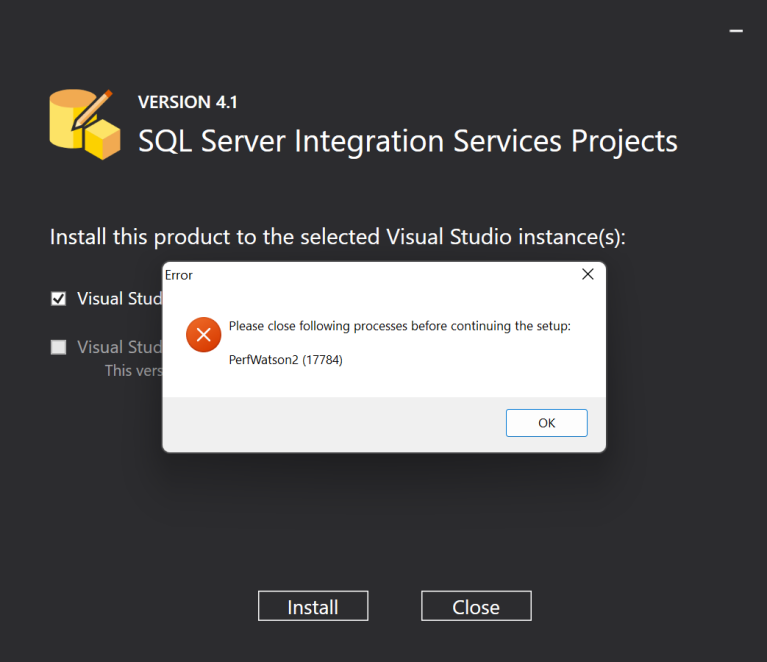
Followed the below steps and resolved the issue.
Step 1
Open the Task Manager and find for PerfWatson2.exe.
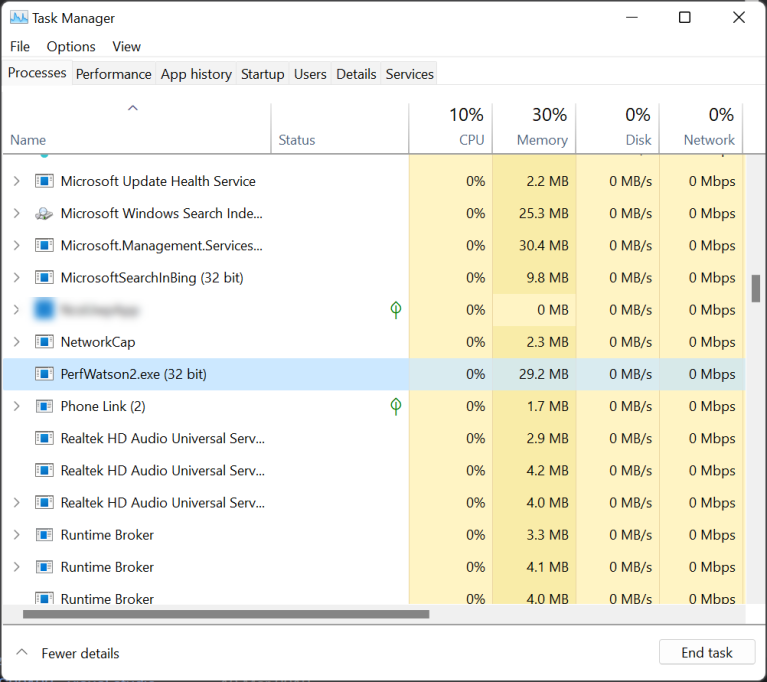
Step 2
Right Click on PerfWatson2.exe and Click on End task.
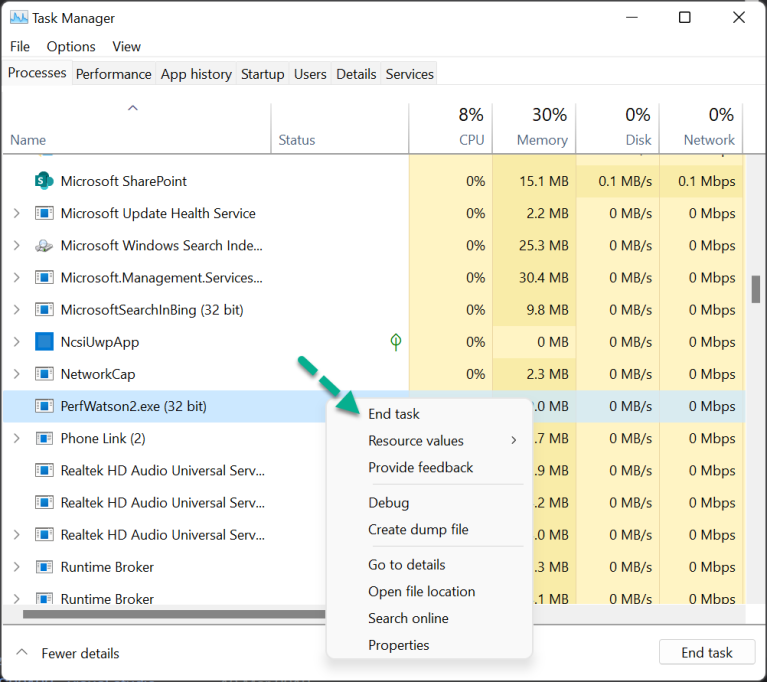
Issue is resolved and continue with the installation process.
Hope you have successfully resolved this issue.
Like and share your valuable feedback on this article.