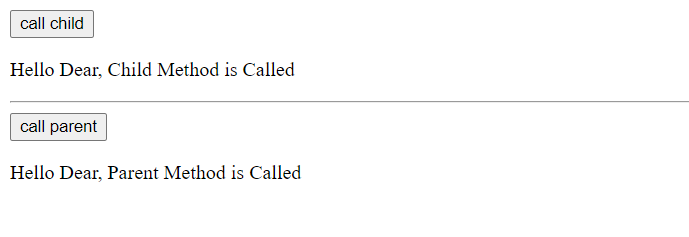March 10, 2022 07:42 by
 Peter
PeterIn this article, I will discuss how to call child component method from parent component and parent component method from child component. For this article, I have created a demo project using Angular 12. In this demo project, I will create a simple parent and child component and I will demonstrate to call both methods vice versa.

First of all, we have created a project using the following command in the Command Prompt.
ng new myApp
Open project in visual code studio using following command
> cd myApp
> Code .
Call Child Component method from Parent Component
We can use Viewchild to call Child Component method from Parent Component
Viewchild
A ViewChild is a decorator which is used when we want to access a child component inside the parent component, we use the decorator @ViewChild() in Angular.
Here I have declared a variable name child as decorator @ViewChild(). As shown below we can access childMethod of child component inside the parent component.
Use following code for parent component
@ViewChild(ChildComponent ) child !:any ;
callChildMethod() {
this.child.childMethod("Hello Dear, Parent Method is Called")
}
Use following code for child component
childMethod(msg: string) {
this.childmsg=msg;
}
Call Parent Component method from Child Component
For Calling Parent Component method from Child Component, I had created a method getParentMethod and in this method, I had set input property in HTML file of parent component. Then shown as below code inside the child component I am able to access parent method.
Use following code for parent component
getParentMethod():any {
return {
callParentMethod: (name:any) => {
this.parentMethod(name)
}
}
}
parentMethod(name: string) {
this.parentMsg=name;
}
Use following code for child component
@Input() parentApi !: any;
callParent() {
this.parentApi.callParentMethod("Hello Dear, Child Method is Called")
}
App.component.html
<button (click)="callChildMethod()">call child</button>
<p>{{parentMsg}}</p>
<hr/>
<app-child [_pData]="getParentMethod()"></app-child>
App.component.ts
import { Component, OnInit, ViewChild } from '@angular/core';
import { ChildComponent } from './child-component/child.component';
@Component({
selector: 'app-root',
styleUrls: ['./app.component.css'],
templateUrl: './app.component.html'
})
export class AppComponent implements OnInit {
parentMsg='';
@ViewChild(ChildComponent ) child !:any ;
ngOnInit(): void {
}
constructor() { }
getParentMethod():any {
return {
callParentMethod: (name:any) => {
this.parentMethod(name)
}
}
}
parentMethod(name: string) {
this.parentMsg=name;
}
callChildMethod() {
this.child.childMethod("Hello Dear, Parent Method is Called")
}
}
child.component.html
<button (click)="callParent()">call parent</button>
<p>{{childmsg}}</p>
child.component.ts
import { Component, Input, OnInit } from '@angular/core';
@Component({
selector: 'app-child',
templateUrl: 'child.component.html',
styleUrls: ['./child.component.css']
})
export class ChildComponent {
@Input() _pData !: any;
childmsg='';
constructor() { }
callParent() {
this._pData.callParentMethod("Hello Dear, Child Method is Called")
}
childMethod(msg: string) {
this.childmsg=msg;
}
}
Now, run the project using the following command.
ng serve