On November 6, 2023, Angular 17 was launched, and I wanted to create my first application with it. These instructions will help you create your first Angular 17 application. With the exception of a few advanced capabilities that must be enabled, this is essentially the same if you have expertise with earlier Angular versions. In addition to a fresh style, Angular 17 introduces several new capabilities for developers and performance. Additionally, Angular17 has well-managed documentation.

Developing an Angular 17 Application
Required conditions
Install the most recent LTS version of NODE JS. I've utilized 20.10.0. Installing and downloading this can be done at https://nodejs.org/en.
During installation, make sure to tick the set Path in the Environment Variables option.
Installing Angular CLI is a required that will be done concurrently with node js installation.
After the installation is complete, use CMD to verify the installed version of the node.
Enter "node -v" in the command window. This screen grab below displays the version that I have installed.
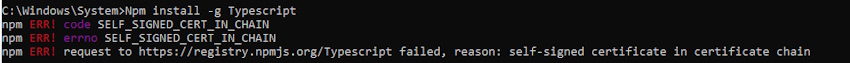
After Node js has been successfully installed, Typescript needs to be installed. Try using the admin version of cmd. Given that folder rights were restricted, I knew I had to take this action. I've included some instructions below in case you're operating through a proxy.
CMD "npm install –g typescript" should be run.
if any of the following mistakes happen. CERT_IN_CHAIN_SELF SIGNED.
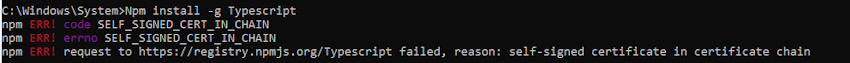
I got around the certificate, which is the above error, with this cmd. "npm config set strict-ssl false" Strict SSL configuration will now be set to false. If the installation goes well, it will seem like the screen below, which indicates that the installation was successful.
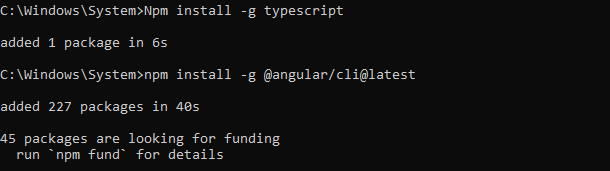
Run the command "npm install -g @angular/cli@latest" as shown above the screen. It does say about funding which is to ask for funds.
Some of these packages installed are probably asking for funds. (optional)
You can check the version installed using the command "ng version"
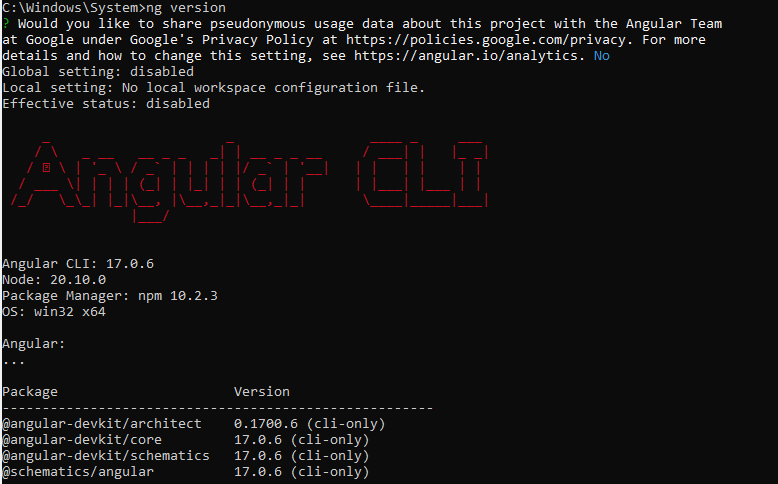
Now that the prerequisites have been met, use the command "ng new {APPName}" to begin building a new Angular17 application. The CLI will inquire about the type of styling you want to use and whether you need to enable Server-Side Rendering (SSR) and Static Site Generation (SSG/Prerendering) when you create a new application.
When user interaction with the backend is required, server-side rendering is employed.
To launch the ng serve –o application, use this command. Your browser will launch it at http://localhost:4200/.
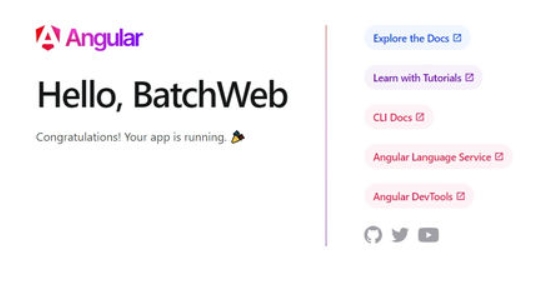
Thank you, and Hopefully, this article helped you get started with creating an angular 17 application.